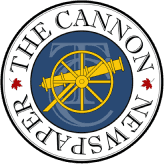Jeremy Sharapov
Cannon Editor
- Buy a tablet with a stylus!
As someone who has traditionally used pen and paper for taking notes in my first few years here and has just bought an iPad for this past summer semester, let me tell you, the difference is night and day. The amount of hassle you save by being able to download your professors’ slides onto programs like OneNote and simply write extra notes on top of them instead of rushing to get everything down again is invaluable. Having a tablet and stylus can also help you avoid having to print out exams just to have to scan them back into pdf form when you are done. Additionally, when we come back to campus eventually, your back will thank you for not lugging around heavy notebooks and binders! I will stress that any tablet with a stylus is enough, even just the base iPad or Surface Go.
- Upgrade your setup!
Some of you might not have a desk to dedicate to your studies, but this is essential for focusing on your online courses and being able to concentrate on doing work. Do ask your parents or roommates if you can rearrange some furniture to make some space for yourself; working off of the kitchen table will likely be a constant frustration for the rest of the year. And if you do have the space and money, consider buying a monitor to plug your laptop into to be able to multitask much more efficiently; which is especially helpful during exams.
- Consider a better microphone!
Too often in my online courses have I had a student try to ask the professor a question, only for them to be inaudible because of their low microphone quality. Any sort of microphone is probably better than the built-in one on your laptop, even one on a cheap headset, and considering the number of virtual conversations you will be having, I’m sure this will prove its worth. However, for an even better audio experience…
- Check out RTX Voice!
RTX Voice is an application from Nvidia that uses some of your GPU power to help filter out your voice from background noises using AI. Despite the name, you can set it up to work on any Nvidia graphics card, and it has support for many of the common virtual meeting platforms that you will be using throughout the year. If you’re someone who shares a room with noisy siblings or sits right by the AC, this can really help improve your audio quality! For times when you need to record audio as opposed to speaking live, applications like Audacity are quite helpful as well.
- Private messages aren’t really that private!
One of the most common platforms used by professors for online lectures and tutorials is BlackBoard Collaborate. The chat is set to everyone by default; however, you might notice that there is an option to privately message a specific person in the room. Don’t be fooled by this, however! The professor and any other moderators in the room can see all of your private messages and even reply to them if they feel like it! If you want to trash talk a professor to your friend, stick to your existing messaging services like Facebook Messenger. Speaking of which…
- Join your disciplines’ Facebook Messenger chat to keep up with courses and make new friends!
UofT’s social activities operate primarily on Facebook if you haven’t noticed by now, so no matter how much we dislike the company and platform itself, it is essential to be on the network for updates on events and professional opportunities. One useful tool upper years in your disciplines have created for you is a Messenger group chat for your year and discipline. With it being more difficult to meet people through courses, these chats are a great way to get to know others in your classes virtually, as well as ask any questions that you may not feel comfortable asking your profs about.
- Attend lectures live if your time zone permits!
I cannot emphasize enough how helpful it is to attend all of your lectures live when they happen if it is not inconvenient timing-wise. You might be tempted to skip them if the professor records the sessions, but don’t fall into the trap! You skip one, you skip another, and you’ll tell yourself that you’ll catch up later but you never do until the week before the exam! If you want to stay on top of your courses, actually attending lectures will help you so much in keeping up, and come with the added benefit of interactivity that would not exist if you just watch recordings. However, if you do miss a lecture or two and want to catch up on the recording, or live in a time zone that does not allow you to participate in synchronous lectures…
- Download an extension to help speed up videos!
While websites like YouTube offer you the option to speed up your video by default, some platforms like BB Collaborate, which is used a lot in lectures, do not. However, you can circumvent this by downloading an extension that can speed up any videos on the internet. I am personally using one called “Video speed controller – change video speed” from the Chrome Web Store. Speeding up lecture recordings to 1.5x or even 2x speed can save you so much valuable time if you are able to concentrate and understand the speech at the higher speeds, especially if you are re-watching or cramming right before an exam.
- Ask questions during the lectures!
You may be intimidated to use the chat in lectures, but remember that if you are confused by something your classmates usually are as well! Many professors used to judge how the class is doing by looking at students’ faces to see if they are following, but obviously can’t do it online, so they very well might be going too fast and confusing everyone! Additionally, I found that being active in the chat and participating often in tutorials gave me that fill of human interaction that I had been lacking, and these are both great ways to get to know classmates better!
- Take advantage of office hours!
Office Hours are times where you can join a session and ask the prof any clarifying questions, including going through long, confusing textbook problems and parts of past exams. In person, these do not tend to be the most accessible as going to a prof’s office is quite awkward, but online it will likely be a BB Collaborate session just like regular lectures so don’t feel intimidated! These will help you get the edge in the course, and get to know the prof a bit better as well, which is always helpful for approachability. Most profs are always open to feedback, but may not have the time to sit and talk to you after lectures, so office hours are a great time to discuss any potential issues in the course, such as any accommodations needed for those in other time zones for example. And if you can’t make it to office hours or just have a dying question, be sure to use the class’s Piazza discussion board if there is one available.
- Take full advantage of your open-book exams!
The biggest mistake I’ve seen students make with the transition to online learning is taking their online exams in a similar manner to in-person ones. In actuality, these sorts of exams are designed quite differently from the old ones on courses.skule.ca. These exams can be grouped into three general categories: the markdown, the quizzam, and the marathon. The markdown is essentially a souped-up version of your average exam, being extremely difficult. I honestly don’t have a good method of tackling these other than extensive studying and practice. Quizzams are much simpler, consisting of mainly fill-in-the-blank and multiple-choice questions that, while numerous, are not that difficult to solve. For these, have your textbook and notes open and ready to ctrl-f. Marathons are exams where you are given a large amount of time to complete them, and although profs say they should only take 3-4 hours, often take 2-3 times as long. For these, sleep in and wake up right at the start time, and use as much time as possible perfecting your solutions, while referencing lecture recordings and textbook problems because you really do have the time.
- Remember to check skule.ca (and cannon.skule.ca) for updates and information!
With the lack of in-person advertising and posters, skule.ca is more important than ever for information about how to join clubs, elections, and other important updates. Courses.skule.ca has past exams for all of your courses, so definitely remember to utilize that. There are also links to all sorts of SkuleTM club websites on there, including our very own cannon.skule.ca!